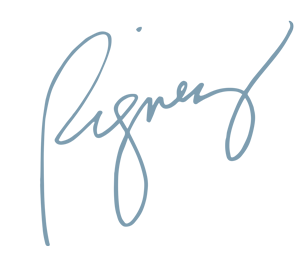GIFTS FOR YOU
I am all about sharing light and goodness with the world, so below are free downloads to bring some serenity into your life and have a little fun. These gifts are yours to use and share to brighten the world. More to come soon. #Stayin
Images are watermarked, ©Erin Rigney 2020 and may not be reproduced for profit.
Click to save the image. PC: right click | MAC: control click | Phones: click and save.
Zoom Backgrounds
Warm Winds
Bonita Beach
Eclipsed
Stonescape
sliver
Tumultuous
How to Install
Custom Zoom Backgrounds
Web portal Instructions:
Log in to the Zoom web portal.
Click Room Management > Zoom Rooms.
Click Account Settings at the top of the page.
In the Account Profile tab, under Background image for Zoom Rooms, click Upload New Image. ...
Select your image and click Open.
Zoom App Instructions:
Sign in to the Zoom mobile app.
While in a Zoom meeting, tap More in the controls.
Tap Virtual Background.
Tap the background you would like to apply or tap + to upload a new image.
Phone Wallpaper
There are too many phone versions but here are two images that can scale to most phone sizes.
They work best as a lock screen.
Instructions: From your phone, click image to download to photos and assign as lock screen/wallpaper.
Taller/New Phone Wallpaper
Older/Wider Phone Wallpaper